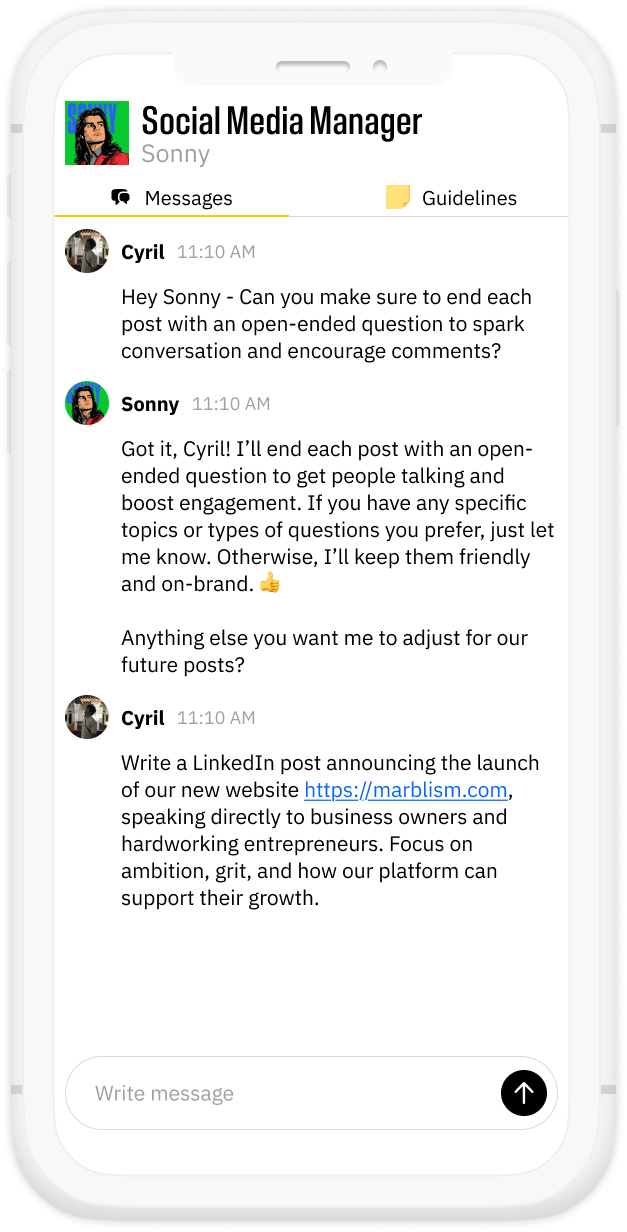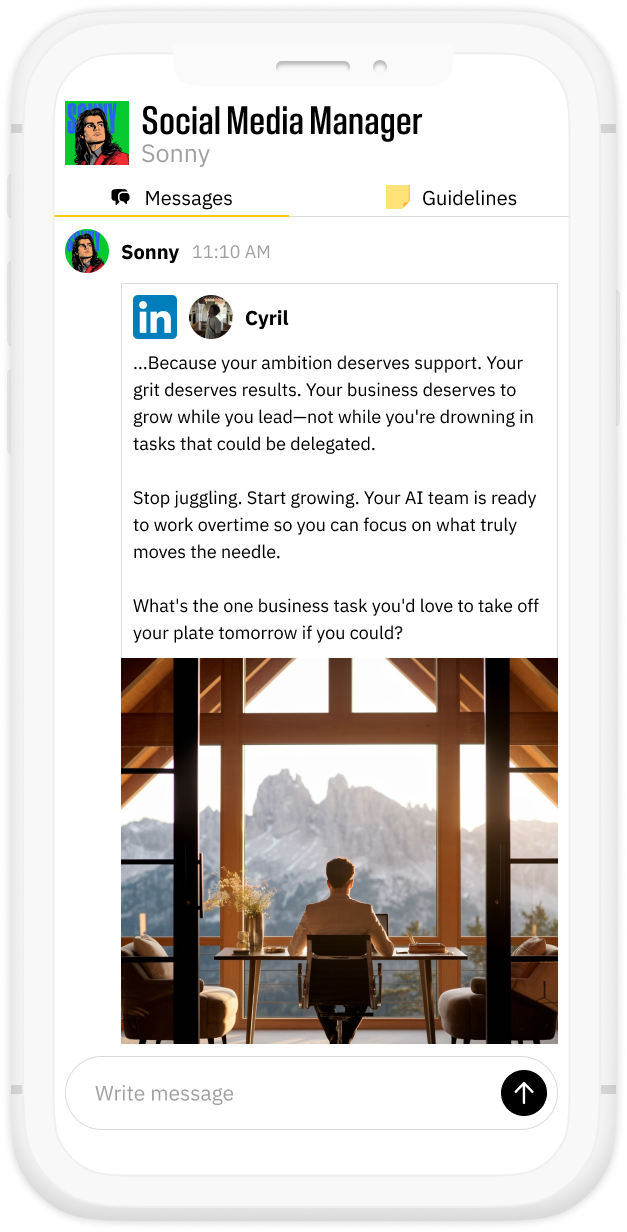✍️ Guidelines
What is it?
Guidelines let you set clear rules for your AI agent.
They tell your agent exactly how you want things done for each task.
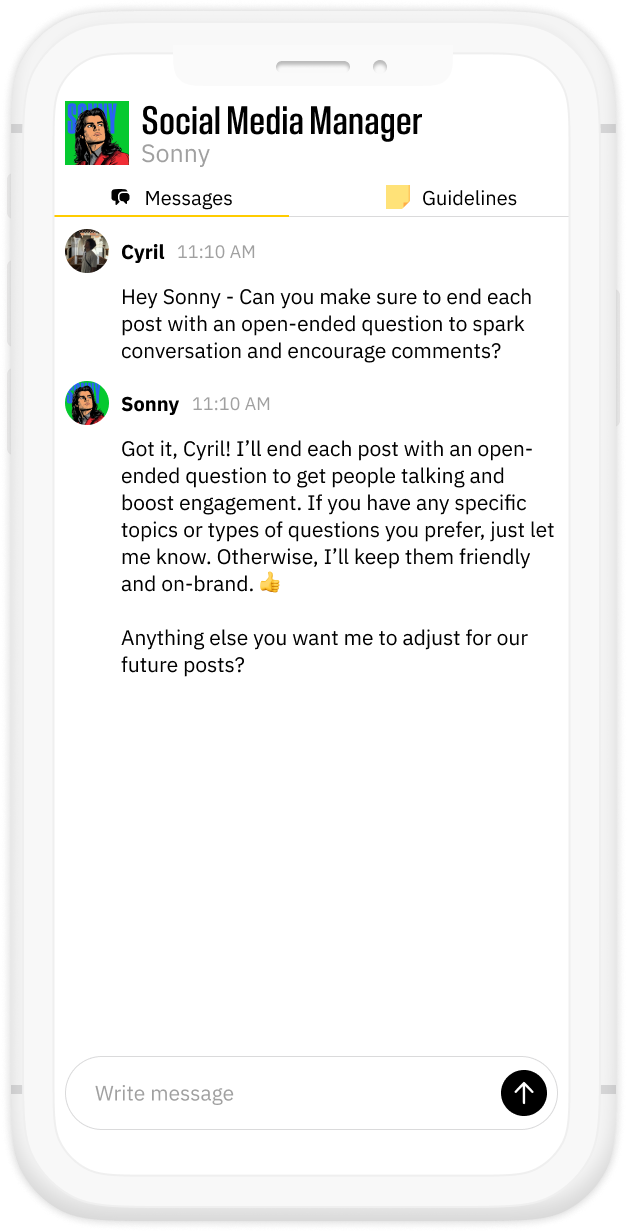
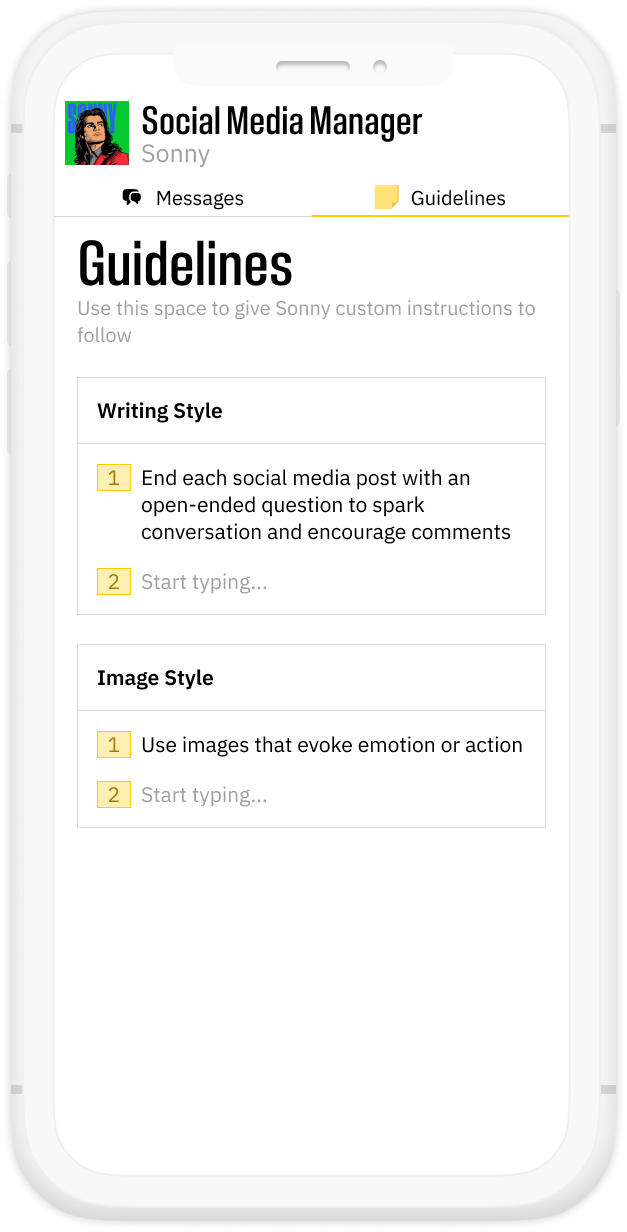
Why is it useful?
Your agent can follow your preferences without you needing to repeat yourself.
The more you add, the better and faster the agent works for you.
How does it work?
- Give feedback to your agent in the chat.
- Check the
Guidelinestab to see and edit your saved rules.
Tip:
Start your message with "Here's a feedback to remember..." to help your agent pick it up properly.
Guidelines are sorted by task type.
For example, a social media manager like Sonny has:
- Writing Style — for writing the content of your posts.
- Image Style — for creating visuals.
Other agents will have different sections depending on what they do.
Example
Here's how Sonny used the saved guidelines when writing a new post.