Sticky Notes
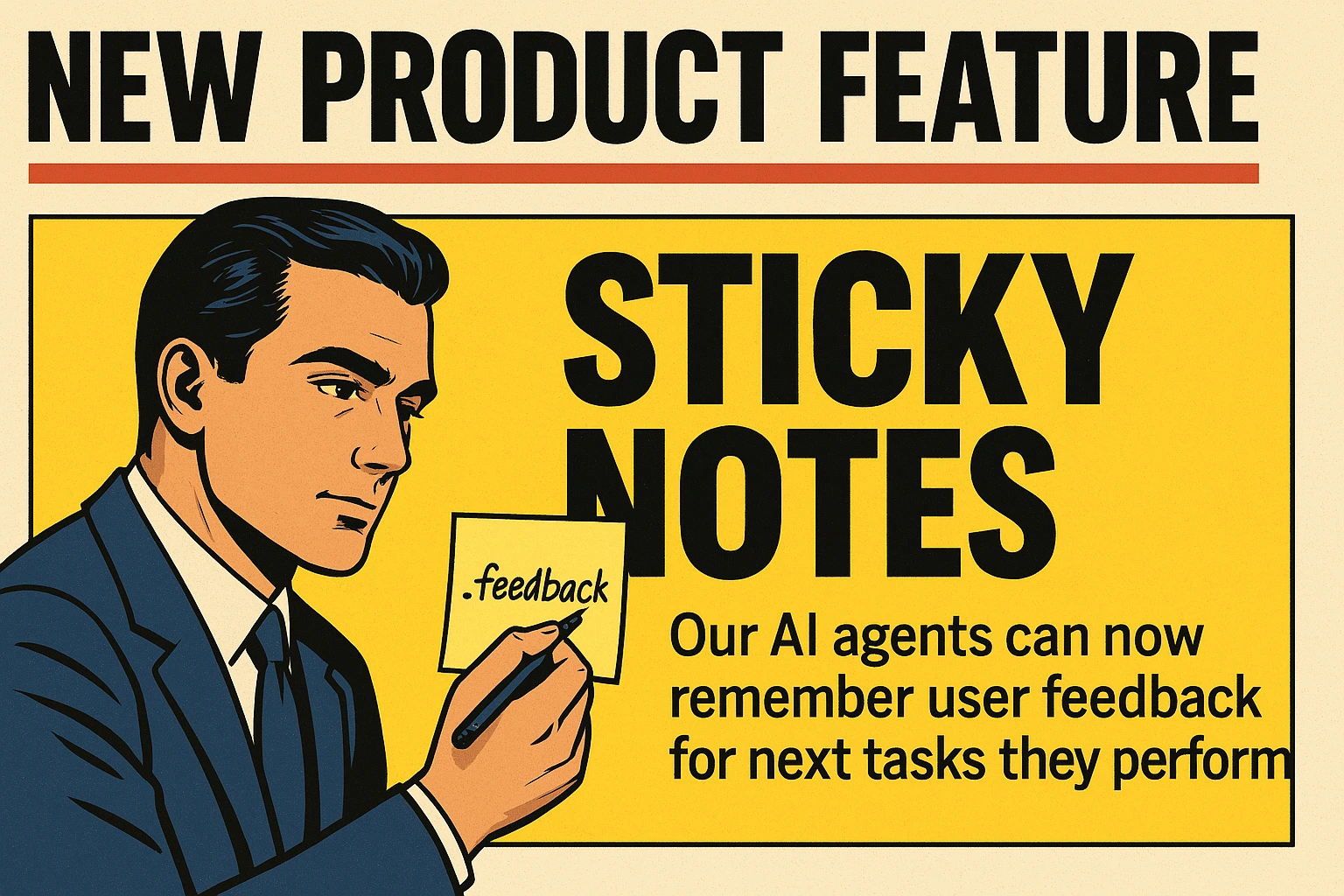
Introducing Sticky Notes: Give Your AI Helpful Feedback
Have you ever wished your AI assistant could remember all the little tweaks and preferences you share? With Sticky Notes, our new feature at Marblism, that wish has become a reality! Now it’s easier than ever to make sure your AI agent keeps track of your feedback and applies it next time you need help.
Why You’ll Love Sticky Notes
1. Save Time and Effort
Instead of repeating the same instructions or preferences over and over, simply leave a Sticky Note. Your AI agent checks these notes before it does any new work, so it’s always up to date with your latest feedback.
2. No Technical Skills Required
Sticky Notes work right in your existing chat. Just start by typing something like, “Here’s a feedback to remember...” and explain what you want your AI to keep in mind. It’s that simple!
3. Organized by Topic
Your AI might help with different kinds of tasks, like writing, scheduling, or even creating images. Sticky Notes automatically group themselves by topic based on what your assistant usually does. So, if your AI helps with blogging, you’ll have one area for text-based feedback and another for images.
How to Get Started
-
Share Your Feedback in Chat
Type what you want the AI to remember. For example: “Here’s a feedback to remember: please always use a friendly, casual tone.” -
Check the ‘Sticky Notes’ Tab
The moment you send your feedback, your AI confirms it. You can view these saved preferences anytime by clicking the “Sticky Notes” tab. You’ll see each reminder labeled and neatly arranged by category. -
Relax and Let Your AI Do the Rest
Whenever your AI works on a new task—like drafting an email or designing an image—it will sift through your Sticky Notes first. That way, it knows exactly how you want things done.

Real-World Example
Imagine you’re asking your AI to create a flyer promoting your new plumbing service discounts. You’ve left a Sticky Note telling it, “Always use bright, eye-catching colors.” The AI reads your feedback and ensures your flyer is crafted with cheerful, vibrant hues that grab people’s attention, every time.
We can’t wait for you to try Sticky Notes and see how much smoother your work becomes.
Want to dive deeper into how Sticky Notes work?
Check out the full Sticky Notes documentation.

